I was a backer of the Ouya kickstarter, and was very excited about the Ouya concept from the beginning. An inexpensive console aligned toward indie game developers as well as modders, using a digital delivery model offering a free demo of any game in its library — what’s not to love about that?
Yet, when I received mine, I didn’t open it right away. In fact, I opened it this weekend, after it sat unopened on my mantle for over a year. Why? I don’t really know. I have a LOT of game consoles in my collection, and most of them don’t get near the amount of playing time that they deserve. But last week, I heard that Ouya has been looking around for interested buyers who want to acquire them, and I figured I had better unbox it and download a few games for it before they go out of business or change the way they operate entirely.
I have played on an Ouya previously, on a few occasions, and I liked the console a lot. I had a lot of fun playing Towerfall: Ascention at my friend Ben’s birthday party a few months ago. I knew at the very least I wanted to pick up that title, even though it is also available on other platforms.
My experience so far has been rather disappointing.
First, I carefully took everything out of the box and hooked it up to my HDTV. I expected this to go very easy, and yet it didn’t. I thought the package was attractive at first — a shoe-box sized bundle featuring an Ouya, one controller, two AA batteries, an HDMI cable, and a power supply. Easy as can be to figure out how to hook everything up. I plugged everything together and figured out where the power switch was, and turned it on. I expected it to prompt me to pair my controller, which it did. If I remember correctly, the controller came with the right side battery cover off, and although it came with 2 AA batteries, I only could fit one in (and only saw terminals for 1 battery). Not realizing at first that the left cover also was removable and hiding a second battery slot, I puzzled over the purpose of the second battery, and wondered why my controller wouldn’t pair. It said to hold the power button down until only the middle two lights were flashing, but nothing was flashing at all. Was it defective? Had it died on the shelf due to long storage? I tried for a few minutes and then went to googling, and then somehow or other figure out about the second battery cover, and got everything working. What a relief.
I next expected to get connected to the internet, and, probably take updates and sign in to my Ouya account, which I’d set up long ago. I hadn’t read specs in a long time, but I figured that the Ouya would have wifi onboard, and sure enough it did. I had to enter my wifi password several times before it successfully joined my network, though. I’m not sure why, and I was pretty careful about entering it correctly, too. I have to assume I somehow entered it wrong 3-4 times before I got it right, but I don’t actually believe that I did.
I had the same problem again with entering my password when I tried to log into my Ouya account. I actually could not add my account until I ran system updates. This was rather frustrating, using the on-screen keyboard reminded me of the bad old days of NES save state password entry. I’m quite certain that I had entered both my Ouya account credentials, and my wifi credentials carefully and correctly several times before they worked. But I don’t expect anyone to believe that, because it’s simply inexplicable why they wouldn’t work if I had entered them correctly the first time. Once authenticated, the Ouya remembers your password and keeps you logged in, so fortunately I won’t have to re-enter the info again and again.
Here’s the next disappointment I ran into. Eventually, I authenticated and was able to browse the Ouya store for games to download, try, and buy. For some reason, when looking at a game’s description page in the store, my Ouya starts having glitchy video signal processing issues. I shot some video of it with my smartphone.
It’s bad that it does this at all, but fortunately it seems to only do this in the store on the screen where you preview a title before purchasing it. Despite the glitchy video, I was able to complete purchase and download the game.
Towerfall is about 160mb, and downloading it took several minutes. But it felt like the Ouya was slower at downloading than my other devices. Normally 160MB might take 3-4 minutes to download over my connection. I didn’t time it, because I really wasn’t expecting it to be an issue, but it seems like it took 10-12 minutes. And several times the progress bar didn’t seem to be moving and I wondered whether the Ouya might have locked up. Eventually, though, it completed the download. I don’t have any way of telling if the Ouya is just a slower-than-normal device when it comes to downloading files over an 802.11g WPA2/PSK connection, or if maybe the server it connects to doesn’t have the greatest bandwidth. It’s a minor complaint, since it’s a one time thing, and in any case it took far less time than it would have taken me to drive to a store and buy a physical copy of a game and then drive back home.
So, finally, I have everything I need in order to play. I’ve hooked everything up, turned it on, gotten the controller to pair, connected to the internet, updated the system to the latest firmware, entered my credit card info, and bought a game.
I go to launch Towerfall, and start playing the solo campaign mode. The game runs very sluggish, as though in slow motion. I feel like the game is suspended in molasses. WTF? When I played this game at Ben’s birthday party, it was fast and fluid. The action was smooth and frenetic. I wondered if “Normal” mode is just slow like that to make it easier, and switch to “Hardcore” mode. Nope. It’s still playing at maybe 1/4 to 1/2 the speed I remembered. It’s less of a reflex game this way, and more of a strategy game, as I plan out my moves several seconds before I’m able to make them.
I reboot several times, hoping that it will get better somehow. It doesn’t. Resigned, I play through the solo campaign levels. It’s still challenging, but it’s more frustrating because you can see your death coming often several seconds ahead of time, and yet you can’t do anything. After a few tries, I’m able to beat several levels, and unlock most of the game. By the time I get to the level called Mirage, things are waaaaaaaay slow. In fact, the input from my controller seems to be lagging as well, and I watch as my character moves in response to input I’d entered 5-10 seconds ago. I take my had off the controller entirely and watch him run, jump, and shoot all on his own. This is pathetic!
I found that if I quit the game and went back into it, it would become more responsive again, but never more than about 1/2 speed, and if I played for 30-60 minutes and didn’t quit/restart, the controller lag would get bad enough that it felt like I wasn’t playing anymore, and was just watching a demo mode play itself.
I tried to figure out how to reboot the Ouya, the only thing I could figure out through the on-screen menus was putting it to sleep. So I held the power button until it shut down, then restarted it. It didn’t help much, if any.
Could the system updates have introduced so much bloat that they resulted in a vastly slower system? I have no way of knowing for sure; I couldn’t do anything besides join the wifi network without applying updates, and they applied themselves automatically, without asking me if I wanted them or not.
Is there anything I can do to fix this? Add memory? Factory rest? It remains to be seen. Supposedly the Ouya hardware is easy to open up and upgrade if you want to, but I haven’t looked into it yet. I’m reluctant to do the factory reset, after all the problems I had with connecting to wifi and logging into my Ouya account, but that seems like the easiest troubleshooting step to take next.
I’m worried that the launch hardware specs are just that poor, and that this is all I can expect out of my system. Would I get a full-speed Ouya if I bought a current hardware revision? Perhaps I might, but I wouldn’t gamble another $99 on it. The other possibility is that my particular unit is bad for some reason. Maybe the heatsink isn’t properly seated, and it’s throttling its CPU down to prevent overheating, or something like that. I haven’t contacted Ouya yet to inquire about it, but I plan to, and will update this blog entry once I’ve heard from them.
Lastly, I wanted to test the Ouya with other games, to see if the problem was just with Towerfall, or if it was across the board. Since I was having video glitch problems with the Ouya itself, I thought I’d try accessing the Ouya store through my laptop, and push a few titles to the console. I went to shop.ouya.tv, and browsed a bunch of games that looked good, and clicked Push to my Ouya. I get prompted for my Ouya account login again, and supply the user id and password…
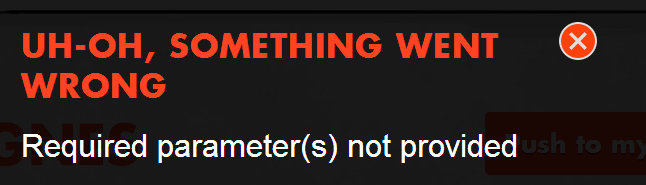
So, something’s broken there. I’ve tried it in Chrome, with javascripts unblocked and ads unblocked, and I’ve tried it in IE, and it does it every time. Well, wait a minute, it says to log in with your Ouya Account name OR email address… I wonder if I use my email address instead of my account name… that did it! So at least it works, but it makes Ouya look really bad that it doesn’t take either, when it asks for either. And I’d rather use my account name than my email address anyway.
Update: It STILL doesn’t work! It worked that ONE time, and after that, it hasn’t worked at all. I keep getting the same error message, above, no matter what I do. Whatever web browser, whether I use my user name or my email address. I don’t even understand why I am forced to authenticate for each and every push to my console. Why isn’t it good enough that I’m already logged into the ouya.tv website?
To be continued, after a factory reset, more testing, and a call in to Ouya support….
Day 2
I received an email from Ouya Support in under 24 hours, probably under 12 hours, actually, which is quite good. Not as good as live chat support, but I’ll definitely take it.
The response suggested performing a Factory Reset, and provided instructions on how to boot into Recovery mode. This puzzled me somewhat, since I had seen an option in the System menu for a Factory Reset, and wondered if I needed to bother with Recovery Mode. I replied asking whether the two resets were equivalent, or if the Recovery Mode Factory Reset was a kind of “ultra” factory reset that did more, and if so, what were the differences.
I said I’d wait to hear back from them before proceeding, but then I got impatient and decided to do the regular Factory Reset and see if it made any difference.
Sure enough, it really did. Now Towerfall is playing at full speed. Also, this time when I joined my wifi network and logged into my Ouya account, both authentications worked flawlessly the first time. Of course, I still can’t prove that I didn’t just enter them correctly the first time, but at least I didn’t have to re-try several times before it worked this time.
Also, the video glitch that I was seeing is no longer evident. So, good. It seems that the reset worked, and fixed all of my problems.
The downside of the Factory Reset is that you lose all your games. You have to re-download and reinstall any games that you had on your device prior to the reset. This is even true of games on your removable SD card, if you use one. Which, I suppose, is due to the factory reset performing some kind of key deletion which makes the freshly-reset Ouya no longer able to unlock the games. Which prevents easy piracy, but also prevents you from using the Ouya if you ever need to do a factory reset and the Ouya download store is no longer available due to Ouya going out of business or changing the way they deliver content, or simply pull a title from the store.
I really don’t like this. It is not as good as owning your copy of a game, which is what gamers have been used to since the invention of the home game console, but which the industry seems to be pushing to change.
I don’t like games as a service because they reduce your control and place you at the mercy of the service. It eliminates the secondary market, since by definition you cannot resell the service, whereas in the games-as-products model, you can sell old games secondhand if you want to. Services are great, if they offer something that didn’t exist before, such as the capability to restore your library in the event of media failure, or the capability to log in on any compatible device and have access to your library from anywhere, but services should always be add-on, not take away.
As well, when a company can no longer, or no longer wishes to continue offering a service, the things the service delivered ought not to disappear along with the service. The service provider ought to unlock any DRM so that their owners who paid for them can keep playing them if they wish. Additionally, any services that rely on server-side code (such as multiplayer) should be sold off rather than shut down, or open-sourced so that the entire game experience can continue. For those who wish to preserve game history, this is essential.
However, since game companies tend to behave like companies, this is unlikely to ever happen, so as a gamer, I am not a fan of the games-as-a-service model. It’s been almost 40 years since the Atari VCS, and you can still find and buy Atari VCS games today. Not just remakes and repackaging — although those are also available and continue to sell, despite emulation and free ROM downloads, either — I’m talking about EEPROM cartridges and original consoles.
In 40 years, I doubt very much whether any games-as-a-service being offered today will continue to exist — if they do, you can be certain that we’ll have been made to pay for them many times over, and that they will not exist in the exact form that they did today, thanks to updates and hardware revisions which change the experience.
To make things even worse, the Ouya didn’t remember what games I had downloaded the night before. I had expected this to be tied to my user account, but rather than provide me with a download history that I could easily run through and re-download, the shop only remembered paid games that I had purchased, not any free games that I had also downloaded. This meant browsing through the entire Ouya store again, re-selecting the games and re-downloading them. I had expected to need to re-download them, but that I would have had a list of games I had previously downloaded, and a prompt asking me if/which ones I wished to re-download. Having to hunt for them all again, one by one, was a bit of a pain.
Also, Towerfall is now WAY harder. Oh well, I guess I’m getting what I paid for. This is a good thing :)
In all, the Factory Reset seems to have cured all of the problems I was having, with the exception of Push to My Ouya from outside the device. That still is broken. I’m not surprised the factory reset did nothing to fix that, as it seems to be an issue with the website, not with my device. I’ve replied to Ouya Support to ask them for additional help on this.
Epilogue
Ouya support confirmed that there was a problem with Push to My Ouya, but it wasn’t clear whether this was a problem affecting only my account, or all users. In any case, they advised that they would be looking into it further and would get back to me within a week. They were good as their word, I received a follow-up email from them yesterday advising that they believed the problem to be fixed, and asked me to try to push something to my console in order to verify it, which I did successfully.
Although my unboxing and setup of my Ouya was not without a number of problems that I can only consider to be severe, I found Ouya Support to be quite good at resolving my problems effectively, and treating me personably throughout the resolution of my issues. I always felt like I was receiving personal attention from a real person who knew what they were doing, which is a rare thing. Now that my issues have been resolved, my Ouya is everything I had hoped it would be. While no console is perfect, I find that Ouya provides an enjoyable gaming experience, and is the most friendly company to both gamers and developers, especially indie studios. If you enjoy the sorts of games that indies produce, Ouya gives them a very nice presentation.
As to the future of the console in this difficult market, I hope they continue to have one.
Uh-oh, something went wrong
Required parameter(s) not provided
I stumbled upon your post when doing a Google search of the problem, as it was happening to me today. Haven’t touched my Ouya in over a year, but just the other day pulled it out to give it another look. Kind of disappointed already!
krial
In my situation, performing a device reset and contacting Ouya support resolved all of my problems.
Once resolved, I've been pretty happy with my Ouya. My initial frustrations were not the typical experience that I'm used to from unboxing a new console — I expect these things to just work when you plug them in and power them on. I've never had to contact a console vendor and get support from them before, and while it wasn't the best first impression that I needed to do so, Ouya support handled my case capably, and I've been satisfied since then.
csanyk
I originally boxed my Ouya up over a year ago due to sound issues. The “OUYA” sound on start-up would work, but no sound would work after that (this persisted through at least 2 system updates, and in spite of multiple factory resets and emails to support).
It seems to be working fine now though after getting it back out and updating it, so I’m crossing my fingers that pushing games from the website ends up being my only issue.
krial